Using Webhooks
Webhooks in Paradym provide a powerful way to listen to events that occur within Paradym. Webhooks can be used with different events.
Setting up Webhooks
To start receiving webhooks, some configuration is needed in the dashboard.
Go to Webhooks
To configure a webhook listener, go to the Settings tab in the dashboard, and select the “Webhooks” settings page.
Create webhook endpoint
Enter the URL on which you want to receive the webhook events, and give it a unique name.
You can choose to either listen for all webhook events, or select specific events or event groups. We recommend to only include the event types required for your application, to improve performance and minimize the risk of excessive data sharing.
The didcomm.verification.data and openid4vc.verification.data events include the actual data from the credentials received in a verification. If you’re not using these events in your application, we strongly recommend to not include them in the webhook configuration.
You can use a site such as Webhook.site or Request Baskets to get a temporary endpoint to receive events and play around with.
Note that webhook events contain sensitive information, and these services do not verify the HMAC of the events. You should not use these services for production webhooks.
Save webhook secret
Make sure to copy and save the webhook secret as it won’t be displayed again. See Security for more information on how to secure your webhook endpoint.
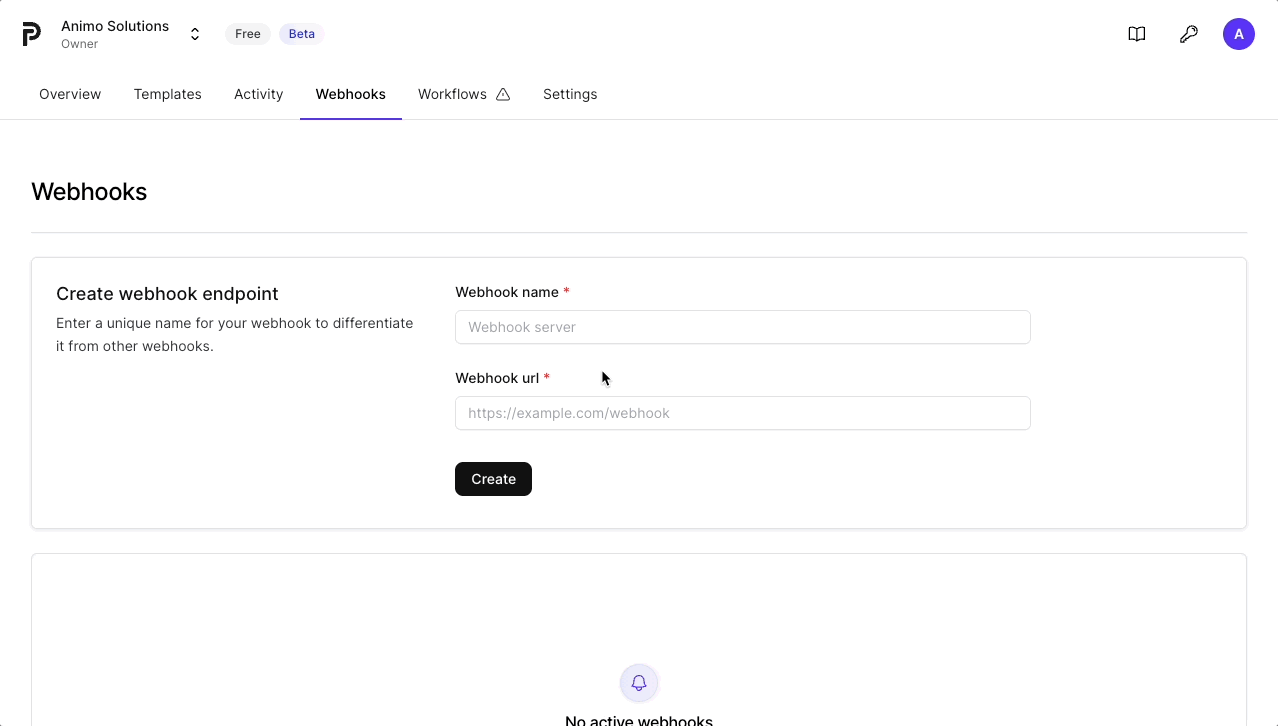
From now on, all events are sent to the created webhook endpoint. You can create multiple webhook endpoints, but be aware that all events are sent to all configured webhook endpoints.
Webhook Events
The events emitted by Paradym are divided into categories:
OpenID4VC
The following OpenID4VC webhook events are currently emitted:
openid4vc.issuance.offeredopenid4vc.issuance.partiallyIssuedopenid4vc.issuance.completedopenid4vc.issuance.failedopenid4vc.issuance.expiredopenid4vc.verification.requestedopenid4vc.verification.verifiedopenid4vc.verification.dataopenid4vc.verification.failedopenid4vc.verification.expired
All openid4vc.issuance events contain an openId4VcIssuanceId in the payload that can be used to retrieve an OpenID4VC issuance session using the API. Similarly, All openid4vc.verification events contain an openId4VcVerificationId in the payload that can be used to retrieve an OpenID4VC verification session using the API.
openid4vc.issuance.offered
Event dispatched when a OpenID4VC issuance offer is created.
Example:
{
"webhookId": "<webhook-id>",
"webhookPublishedAt": "<time-of-publication>",
"projectId": "<project-id>",
"eventType": "openid4vc.issuance.offered",
"payload": {
"openId4VcIssuanceId": "<openid4vc-issuance-id>"
}
}openid4vc.issuance.partiallyIssued
Event dispatched when a credential has been issued in the OpenID4VC issuance session.
Example:
{
"webhookId": "<webhook-id>",
"webhookPublishedAt": "<time-of-publication>",
"projectId": "<project-id>",
"eventType": "openid4vc.issuance.partiallyIssued",
"payload": {
"openId4VcIssuanceId": "<openid4vc-issuance-id>"
}
}openid4vc.issuance.completed
Event dispatched when all credentials have been issued in the OpenID4VC issuance session.
Example:
{
"webhookId": "<webhook-id>",
"webhookPublishedAt": "<time-of-publication>",
"projectId": "<project-id>",
"eventType": "openid4vc.issuance.completed",
"payload": {
"openId4VcIssuanceId": "<openid4vc-issuance-id>"
}
}openid4vc.issuance.failed
Event dispatched when an OpenID4VC issuance failed.
Example:
{
"webhookId": "<webhook-id>",
"webhookPublishedAt": "<time-of-publication>",
"projectId": "<project-id>",
"eventType": "openid4vc.issuance.failed",
"payload": {
"openId4VcIssuanceId": "<openid4vc-issuance-id>",
"error": {
"message": "error-message",
"code": "error-code",
"details": "error-details"
}
}
}openid4vc.issuance.expired
Event dispatched when an OpenID4VC issuance session has expired.
Example:
{
"webhookId": "<webhook-id>",
"webhookPublishedAt": "<time-of-publication>",
"projectId": "<project-id>",
"eventType": "openid4vc.issuance.expired",
"payload": {
"openId4VcIssuanceId": "<openid4vc-issuance-id>"
}
}openid4vc.verification.requested
Event dispatched when a OpenID4VC verification request is created.
Example:
{
"webhookId": "<webhook-id>",
"webhookPublishedAt": "<time-of-publication>",
"projectId": "<project-id>",
"eventType": "openid4vc.verification.requested",
"payload": {
"openId4VcVerificationId": "<openid4vc-verification-id>"
}
}openid4vc.verification.verified
Event dispatched when the presentation in an OpenID4VC verification session has been verified.
Example:
{
"webhookId": "<webhook-id>",
"webhookPublishedAt": "<time-of-publication>",
"projectId": "<project-id>",
"eventType": "openid4vc.verification.verified",
"payload": {
"openId4VcVerificationId": "<openid4vc-verification-id>"
}
}openid4vc.verification.data
Event dispatched when the presentation in a OpenID4VC verification session has been verified. However, in addition to the openid4vc.verification.verified event, this event also contains the data from the credentials received in a verification.
This event is only emitted if you have set the verificationDataAccess to webhook in your project settings, in which case the data cannot be retrieved through the API, and Paradym does not store the verification data.
Example:
{
"webhookId": "<webhook-id>",
"webhookPublishedAt": "<time-of-publication>",
"projectId": "<project-id>",
"eventType": "openid4vc.verification.data",
"payload": {
"openId4VcVerificationId": "<openid4vc-verification-id>",
"openId4VcVerification": {
// OpenId4VcVerification session with data as returned by the API
}
}
}openid4vc.verification.failed
Event dispatched when an OpenID4VC verification failed.
Example:
{
"webhookId": "<webhook-id>",
"webhookPublishedAt": "<time-of-publication>",
"projectId": "<project-id>",
"eventType": "openid4vc.verification.failed",
"payload": {
"openId4VcVerificationId": "<openid4vc-verification-id>",
"error": {
"message": "error-message",
"code": "error-code",
"details": "error-details"
}
}
}openid4vc.verification.expired
Event dispatched when an OpenID4VC verification session has expired.
Example:
{
"webhookId": "<webhook-id>",
"webhookPublishedAt": "<time-of-publication>",
"projectId": "<project-id>",
"eventType": "openid4vc.verification.expired",
"payload": {
"openId4VcVerificationId": "<openid4vc-verification-id>"
}
}DIDComm
The following DIDComm webhook events are currently emitted:
didcomm.connection.createddidcomm.connection.reuseddidcomm.messaging.basic.receiveddidcomm.messaging.custom.receiveddidcomm.invitation.expireddidcomm.issuance.offereddidcomm.issuance.completeddidcomm.issuance.faileddidcomm.issuance.expireddidcomm.verification.requesteddidcomm.verification.verifieddidcomm.verification.datadidcomm.verification.faileddidcomm.verification.expired
All didcomm.issuance events contain an didcommIssuanceId in the payload that can be used to retrieve a DIDComm issuance session using the API. Similarly, All didcomm.verification events contain an didcommVerificationId in the payload that can be used to retrieve a DIDComm verification session using the API.
didcomm.connection.created
Event dispatched when a DIDComm connection is created based on a created invitation. This event is not emitted for connections created based on received invitations (for this you get back the connection directly when receiving the invitation).
Example:
{
"webhookId": "<webhook-id>",
"webhookPublishedAt": "<time-of-publication>",
"projectId": "<project-id>",
"eventType": "didcomm.connection.created",
"payload": {
"didcommInvitationId": "<didcomm-invitation-id>",
"didcommConnectionId": "<didcomm-connection-id>"
}
}didcomm.connection.reused
Event dispatched when a DIDComm connection is reused based on a created invitation. This event is not emitted for connections reused based on received invitations (for this you get back the connection directly when receiving the invitation).
Example:
{
"webhookId": "<webhook-id>",
"webhookPublishedAt": "<time-of-publication>",
"projectId": "<project-id>",
"eventType": "didcomm.connection.reused",
"payload": {
"didcommInvitationId": "<didcomm-invitation-id>",
"didcommConnectionId": "<didcomm-connection-id>"
}
}didcomm.messaging.basic.received
Event dispatched when a basic message is received.
Example:
{
"webhookId": "<webhook-id>",
"webhookPublishedAt": "<time-of-publication>",
"projectId": "<project-id>",
"eventType": "didcomm.messaging.basic.received",
"payload": {
"didcommConnectionId": "<existing-connection-id>",
"message": "<message-content>",
"messageId": "<received-message-id>",
"sentTime": "<sent-time>"
}
}didcomm.messaging.custom.received
Event dispatched when a custom message is received.
Example:
{
"webhookId": "<webhook-id>",
"webhookPublishedAt": "<time-of-publication>",
"projectId": "<project-id>",
"eventType": "didcomm.messaging.custom.received",
"payload": {
"didcommConnectionId": "<existing-connection-id>",
"message": {
"@id": "<message-id>",
"@type": "<message-type>",
"<custom-message-field>": "<custom-message-value>"
}
}
}didcomm.invitation.expired
Event dispatched when a DIDComm invitation has expired.
Example:
{
"webhookId": "<webhook-id>",
"webhookPublishedAt": "<time-of-publication>",
"projectId": "<project-id>",
"eventType": "didcomm.invitation.expired",
"payload": {
"didcommInvitationId": "<didcomm-invitation-id>"
}
}didcomm.issuance.offered
Event dispatched when a DIDComm issuance offer is created.
Example:
{
"webhookId": "<webhook-id>",
"webhookPublishedAt": "<time-of-publication>",
"projectId": "<project-id>",
"eventType": "didcomm.issuance.offered",
"payload": {
"openId4VcIssuanceId": "<didcomm-issuance-id>"
}
}didcomm.issuance.completed
Event dispatched when the credential has been issued in the DIDComm issuance session.
Example:
{
"webhookId": "<webhook-id>",
"webhookPublishedAt": "<time-of-publication>",
"projectId": "<project-id>",
"eventType": "didcomm.issuance.completed",
"payload": {
"openId4VcIssuanceId": "<didcomm-issuance-id>"
}
}didcomm.issuance.failed
Event dispatched when a DIDComm issuance failed.
Example:
{
"webhookId": "<webhook-id>",
"webhookPublishedAt": "<time-of-publication>",
"projectId": "<project-id>",
"eventType": "didcomm.issuance.failed",
"payload": {
"openId4VcIssuanceId": "<didcomm-issuance-id>",
"error": {
"message": "error-message",
"code": "error-code",
"details": "error-details"
}
}
}didcomm.issuance.expired
Event dispatched when a DIDComm issuance session has expired.
Example:
{
"webhookId": "<webhook-id>",
"webhookPublishedAt": "<time-of-publication>",
"projectId": "<project-id>",
"eventType": "didcomm.issuance.expired",
"payload": {
"didcommIssuanceId": "<didcomm-issuance-id>"
}
}didcomm.verification.requested
Event dispatched when a DIDComm verification request is created.
Example:
{
"webhookId": "<webhook-id>",
"webhookPublishedAt": "<time-of-publication>",
"projectId": "<project-id>",
"eventType": "didcomm.verification.requested",
"payload": {
"didcommVerificationId": "<didcomm-verification-id>"
}
}didcomm.verification.verified
Event dispatched when the presentation in a DIDComm verification session has been verified.
Example:
{
"webhookId": "<webhook-id>",
"webhookPublishedAt": "<time-of-publication>",
"projectId": "<project-id>",
"eventType": "didcomm.verification.verified",
"payload": {
"didcommVerificationId": "<didcomm-verification-id>"
}
}didcomm.verification.data
Event dispatched when the presentation in a DIDComm verification session has been verified. However in addition to the didcomm.verification.verified event, this event also contains the data from the credentials received in a verification.
This event is only emitted if you have set the verificationDataAccess to webhook in your project settings, in which case the data cannot be retrieved through the API, and Paradym does not store the verification data.
Example:
{
"webhookId": "<webhook-id>",
"webhookPublishedAt": "<time-of-publication>",
"projectId": "<project-id>",
"eventType": "didcomm.verification.data",
"payload": {
"didcommVerificationId": "<didcomm-verification-id>",
"didcommVerification": {
// DidcommVerification session with data as returned by the API
}
}
}Event dispatched when the presentation in a DIDComm verification session has been verified.
Example:
{
"webhookId": "<webhook-id>",
"webhookPublishedAt": "<time-of-publication>",
"projectId": "<project-id>",
"eventType": "didcomm.verification.verified",
"payload": {
"didcommVerificationId": "<didcomm-verification-id>"
}
}didcomm.verification.failed
Event dispatched when a DIDcomm verification failed.
Example:
{
"webhookId": "<webhook-id>",
"webhookPublishedAt": "<time-of-publication>",
"projectId": "<project-id>",
"eventType": "didcomm.verification.failed",
"payload": {
"didcommVerificationId": "<didcomm-verification-id>",
"error": {
"message": "error-message",
"code": "error-code",
"details": "error-details"
}
}
}didcomm.verification.expired
Event dispatched when a DIDComm verification session has expired.
Example:
{
"webhookId": "<webhook-id>",
"webhookPublishedAt": "<time-of-publication>",
"projectId": "<project-id>",
"eventType": "didcomm.verification.expired",
"payload": {
"didcommVerificationId": "<didcomm-verification-id>"
}
}Timeouts and retries
Webhooks are subject to a 5 second timeout. If your server does not respond with a 200 OK HTTP status code within 5 seconds, the webhook will be considered failed and will not be retried.
Security
If you choose not to use the secret, your webhook becomes vulnerable to unauthorized events. Anybody who knows the webhook URL would be able to send events to it.
To prevent events not sent by Paradym from being sent to your webhook endpoint, Paradym employs a security measure using SHA256 HMAC. The X-Paradym-HMAC-SHA-256 header is included in each webhook HTTP request.
Here’s a basic example of how to verify the request using Node.js and the crypto standard library:
const express = require('express')
const crypto = require('crypto')
const bodyParser = require('body-parser')
const PORT = 3000
const SECRET = 'your-webhook-secret'
const app = express()
// middleware to get the raw request body
app.use(
bodyParser.json({
verify: (req, res, buf) => {
req.rawBody = buf.toString()
}
})
)
app.post('/webhook', (req, res) => {
const hmac = req.get('X-Paradym-HMAC-SHA-256')
const computedHmac = crypto.createHmac('sha256', SECRET).update(req.rawBody, 'utf8').digest('hex')
if (computedHmac !== hmac) {
console.log('HMAC is invalid!')
res.sendStatus(401)
return
}
console.log('HMAC is valid!')
// process the webhook event
console.log(req.body)
res.sendStatus(200)
})
app.listen(PORT, () => {
console.log(`Server is running at http://localhost:${PORT}`)
})In this example, the code computes the HMAC digest of the incoming request payload with your secret and compares it to the request’s X-Paradym-HMAC-SHA-256. This allows you to confirm that the webhook was sent by Paradym, preventing any spoofing attempts. The secret should be securely stored on your server and is not included in the webhook requests.