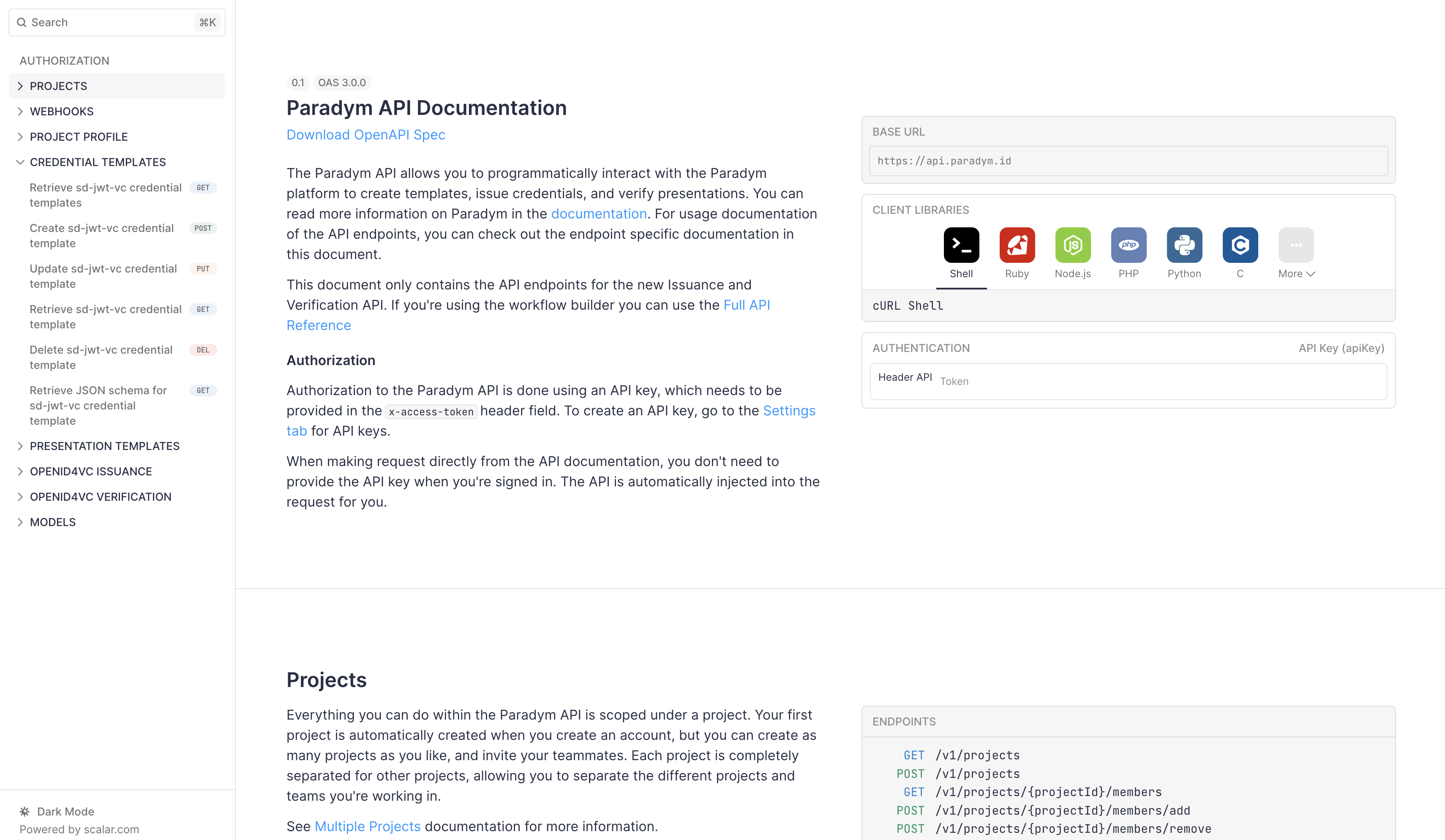Interacting with the API
Paradym is an API-first platform, that means (almost) everything that you can do in the dashboard, you can do through the API.
The Paradym API is hosted on https://api.paradym.id .
If you’re working in JavaScript or TypeScript, make sure to check out our Pardaym TypeScript SDK
Example using cURL
An example of retrieving all your projects using cURL looks as follows:
curl 'https://api.paradym.id/v1/projects' \
--header 'x-access-token: paradym_xxxxxxxx' \
--header 'Content-Type: application/json'Project Scope
Most of the API endpoints are scoped under a project, and for these endpoints a projectId needs to be provided in the URL. You can find the projectId in the Settings tab on the Paradym dashboard, or on the project overview page. Read more on projects.
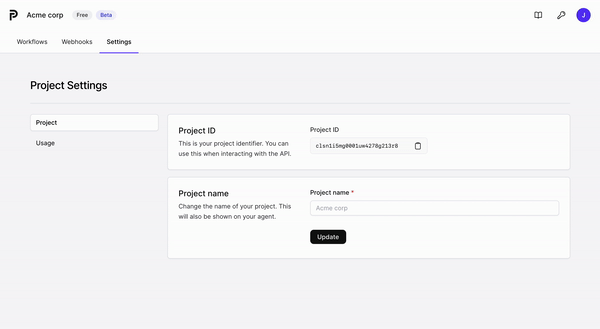
Authorization
Authorization to the Paradym API is done using an API key, which needs to be provided in the x-access-token header field. Follow the Quickstart guide to create an API Key.
An API key is scoped to a user, and thus has full access to all projects that the user that created the API key has access to.
API Reference
The API Reference lists all endpoints that are exposed by the Paradym API, including expected request and response types, example values, and usage documentation. In addition, the API reference allows you to make make requets to our API right from the UI. This is useful when you’re just getting started, or want to try out some new things.
When you’re signed in, an API key for interacting with the Paradym API does not have to be provided within the API reference, making it even easier to get started with the API.