Quickstart
To start using Paradym you only need an account and a valid API key, which you can create in your account settings in the dashboard. API keys are user-based, they stay consistent over different projects.
Go to API Keys
To create the key, go to the API Keys in your account settings (click your profile icon in the top right corner).
Create key
Give your API key a unique name and create your key.
Save key
Make sure to copy and save the key as it won’t be displayed again.
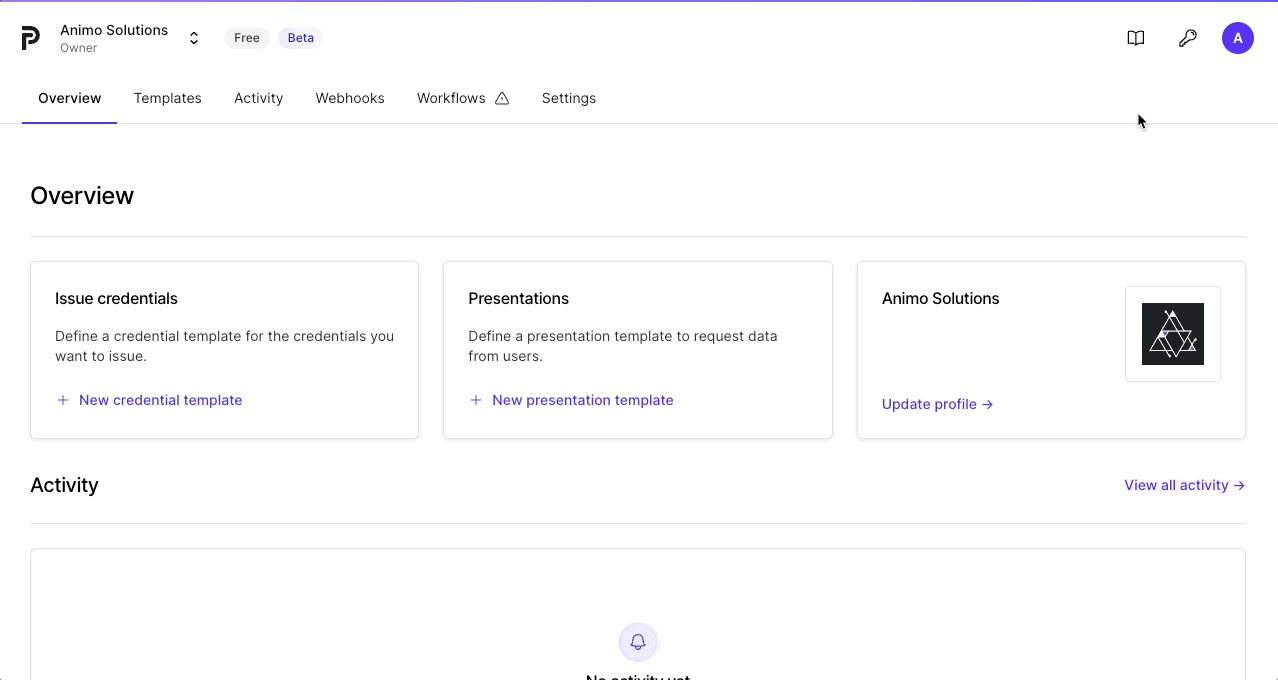
You are now ready to use your newly generated key to access the Paradym API. You can read more details about using the API key in interacting with the Paradym API.
Last updated on